On-Page SEO: 18 Factors to Optimize Every Page on Your Website

When it comes to on-page SEO, you’ll hear almost everyone talk about keyword density as the magic bullet that makes everything right.
News flash: that’s so 2005!
The on-page SEO elements that really work today and help you rank high are much more diverse and numerous.
User intent is at the very core of any successful on-page SEO strategy. And it should be at the core of any digital marketing tactic.
Of course, there’s more than writing perfectly targeted content to perfectly optimized pages and blog posts. It’s always the best place to start, though.
Whenever I speak to our clients at Idunn about SEO, their first worry is gaining links. But a good SEO strategy always starts on-page. That’s where you have the most control over what you do. And that’s also where you can make sure everything is perfect.
I’m not saying links don’t matter. Of course they do! Quite a lot! And you should work on a strategy to get as many backlinks as possible. But only after you are 100% convinced that your on-page SEO is on point.
Let’s see how you can do that.
Your On-Page SEO Checklist: 18 Factors You Can’t Afford to Ignore
Every time there’s a new Google algorithm update, the SEO world freaks out a bit. What’s new? How is this going to affect the awesome work our SEO copywriters have done so far?
OMG, will we have to start from scratch?
The answer is “no”, but with a caveat: if you’ve done your work well so far.
Each new algorithm update makes Google better for its users. If you think about it, this serves your interests, too. Happy searches make for happy readers. And even for happy customers.
But I digress.
While it’s true that each algorithm update made search better, easier and more relevant, it’s also true that website owners had to adapt. Luckily, not all changes came at once and the big ones came with plenty of notice.
Here’s where we’re at right now. There are the 18 on-page SEO elements to consider:
-
Improve Your Page Speed
This is not news: page speed became a ranking factor back in 2010. It happened because, guess what?, no one likes a slow website.
Again, it’s about the user experience and keeping users happy. Which is what you should want for your readers.
You may think that 1 extra second of loading time didn’t kill anyone. Maybe it didn’t, but when you wait for something to load it’s an eternity.
And while it won’t kill you, it will certainly diminish your revenue. It happened for Amazon. According to a report, one second can cost Amazon $1.6 billion in sales.
Yes, you read that right!
If this doesn’t speak about the importance of page load times and on-page SEO, I don’t know what does.
What can you do about it?
Start by testing your website’s speed. Anything above 4 seconds is cause for concern and you should reach out to your web developer to improve it.
-
Make Sure Your Website Is Mobile Responsive
I’m sorry to say, but if you haven’t done this already, you’re way behind. And your entire SEO strategy is already suffering from it.
In April 2015, Google released what was called the Mobilegeddon update. In a nutshell, this update removes non-responsive websites from mobile searches.
It makes perfect sense: if someone is searching from a mobile device, why would they be pointed to a website that doesn’t offer a mobile-friendly experience?
If your website is not mobile-friendly, it’s not just your on-page SEO that’s affected, but also your sales. When you don’t appear in mobile searches, you’re ignoring a good chunk of your target audience.
Right now, mobile traffic accounts for more than half of the total internet traffic. And this is not about to change.
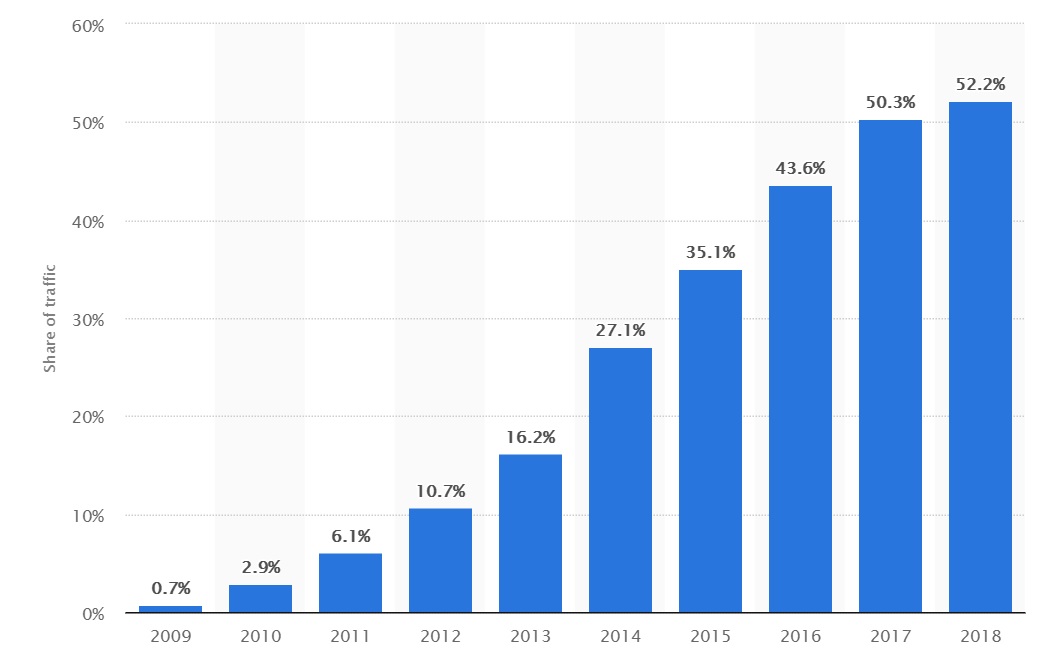 Percentage of all global web pages served to mobile phones from 2009 to 2018 via Statista.
Percentage of all global web pages served to mobile phones from 2009 to 2018 via Statista.
Quite the opposite.
Year after year, the number of people using mobile internet increases. And no, people don’t use their phones to just scroll through their Facebook feed and look at cat videos. They use it for shopping, business purposes and business-related searches, too.
See where I’m going with this?
That’s right – you need to go mobile.
-
Use Your Keyword in the Title
Make your subject clear from the very beginning. Your keyword should absolutely be used in the title. Yes, even if it’s a long-tail one. Remember that, with the rise of voice search, long-tail keywords are beginning to shine even more.
Preferably, your keyword should be at the beginning of your title. However, make sure you never sacrifice readability or a great headline to make room for your keyword. Remember: the reader is your main focus.
Plus, people are more likely to click on a great headline from organic results and social media than on an unnatural-sounding one.
-
Use Your Keyword in Your First 100 Words
Once again, this is about making the topic clear from the very beginning. And about reassuring the visitor that they will read what they were promised by the headline.
On-page SEO is about relevance and clarity. You may feel tempted to start with a long introduction, just to squeeze in some extra words. More often than not, that will hurt both your on-page SEO and your users’ experience.
Of course, there are exceptions: a funny story or a very educational piece of writing can make it hard to work in your keyword from the very first paragraph.
Luckily, savvy writers can always find workarounds. One of the easiest ones is:
“Before I dig into today’s topic (keyword), let me tell you a funny story about how my squirrel made me an SEO expert.”
As always, don’t abuse this. And, for the love of all that is sacred in writing, don’t insert stories and long introductions just because you have a word quota to meet. Do it because they are relevant.
-
Use Your Keyword in Your (Powerful Meta Description)
In December 2017, Google officially increased the length of the snippets in search results. Instead of a 160 characters meta description, you now have 230 characters to get users to click on your link.
The official reason for this increase was to give users more descriptive snippets in SERPs. In other words, to help them understand more about what a piece of content is about before they click on it.
Aside from an important on-page SEO factor, your meta description is also your biggest chance to get people to click on it from SERPs. So be sure you don’t waste it.
Insert your main keyword in the snippet. As an additional ranking factor, you can also add a related LSI keyword.
As for your meta description’s power to convince, think of it as an elaborate CTA. Use “you” in it and make sure you convey the main benefit on clicking on your link. For instance:
“Your comprehensive guide on on-page SEO. Find our which the factors that help you rank higher and get more organic traffic are. An in-depth piece on how to make sure everything you write is perfectly optimized from the get-go”.
-
Create Short, Keyword-Focused URLs
There is abundant proof that the first five keywords in your URL are crucial. In fact, I would recommend you cut your URLs short and never go beyond five words, even if your title is lengthier.
However, good practices in on-page SEO demand that your keyword is part of those five words.
Once again, this isn’t just to make Google bots happy. Your readers also love shorter URLs that convey the topic immediately. Plus, they’re prettier!
Luckily, in most CMSs you can easily personalize your URL before you hit “Publish”. For example, if you’re writing a blog post for a realtor and you use “realtor in LA” as your keyword, here’s how your URL should look like:
Option 1: https://mywebsite.com/choose-best-realtor-LA
Option 2: https://mywebsite.com/blog/choose-best-realtor-LA
For brevity purposes, I recommend you use the first option.
Now, if you haven’t been using this link model and you want to go back and re-optimize your older posts, make sure you set your 301-redirects correctly.
A lot of our clients also ask about adding dates to their URLs.
My recommendation is to avoid this. You can have your posts dated at the beginning and that should be enough. Adding the date to the URLs not only increases their length, but also makes updating older posts more difficult.
Sure, you can 301 each of your links when you make updates. But doing it frequently will definitely hurt your on-page SEO strategy success in the long run.
-
Use Your Keyword in the <h2> Tag
Add your keyword at least once in the H2 tag. This is one of the simplest on-page SEO tricks that you can easily implement.
Ideally, you should be doing this more than once. But only if the length of your content permits it (see below).
If you don’t want to repeat the same keyword ad nauseam, try a variation of it or LSI keywords. Whatever you do, make sure that all your H2 tags point to your topic clearly.
-
Use Your Keyword in the <h3> Tag
I have seen great results with this. Your H2 subheading can be followed by as many H3 subheadings as you want.
In fact, this is highly advisable, and not just for your on-page SEO strategy. Multiple and varied sub headings make any text much easier to read.
If you have a lot of them (for instance, I have 18 of them in this article alone), don’t repeat your main keyword in all of them. It’s not just spammy, but also very annoying for human readers – remember that they should be your main focus.
As always, moderation is crucial. More importantly, keyword stuffing will get you nowhere.
- Aim for Long Form Authority Content
OK, long form authority content may be a pleonasm. When you ask how to write authority content, the first answer is: go in-depth.
And any in-depth exploration of any topic has to be long form.
Why does it matter to your on-page SEO strategy, you ask?
Well, it’s quite easy: when you write a lot on a certain topic, you get a chance to naturally insert your keyword a lot of times.
Think about it this way: how many times can you say “dog food” in a 500-word blog post without being annoying or labeled as a spammer by Google bots? 10 times would definitely be a stretch.
But if you were to write a comprehensive, 2000-word guide on how to choose the best dog food for your best friend, you could definitely repeat the same keyword more than 10 times.
Better yet, it’s not just about your keyword density. Google bots have gotten way smarter than that. They know what words people commonly associate with a given phrase. And they look for them in each of your pages. The more of them you add to your content, the higher you will rank.
There is report after report that proves the same thing: long form content ranks better.
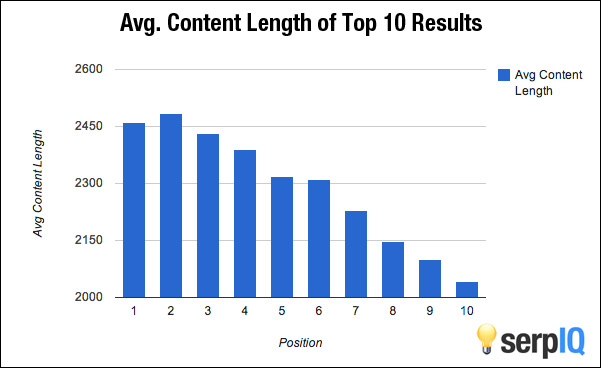 Image via BuzzSumo
Image via BuzzSumo
Check out another one:
As always, I will encourage you not to write just for the sake of having yet another long form piece. Write as much as needed, but don’t add fluff to your content. This will make readers bounce off your website faster than you can say “SEO”.
Need help creating long form content that sells AND ranks high in SERPs? We can do both within the same piece! Check out our copywriting and content writing services and get in touch with our team of skilled SEO writers.
-
Use Inbound Links
This simple on-page SEO tactic is wildly neglected. While you wait for other website owners to discover your amazing content and link to it, you can do it yourself.
Inbound linking signal Google bots that a certain article is relevant for a certain keyword over and over again. Ideally, your anchor should be the exact keyword you want said article to rank for.
Let me give you an example: at Idunn, our blog writers use inbound linking for all our clients.
See what I did there?
The link under “blog writers” is to an article optimized for that very keyword.
If you have a lot of blog posts on your website, it can be hard to remember each and every one of them when you write a new one. This will translate to missed inbound linking opportunities.
I highly recommend you keep a spreadsheet of all your published posts and the main keyword you optimized them for, along with their URLs. All you will have to do then is browse the spreadsheet whenever you write a new piece and find new amazing inbound linking opportunities.
-
Use Outbound Links
Why would I share my SEO juice with anyone else by linking to their work?
I hear this question A LOT when I speak of outbound linking. While people usually get the importance of inbound linking quickly, it takes some time to convince them that outbound linking will also help their on-page SEO strategy.
As I’ve said on many occasions before, Google aims to provide the best, most informative results to its users. This is why pieces of content that are carefully documented will be preferred to those that are not.
Yes, it’s much like the bibliography requested for any academic paper.
You may be an expert in your field, but this doesn’t mean that all other opinions and research reports on a certain topic should be ignored. Even more, links to third-party pieces of content on the same topic signal Google bots that your article is also relevant to that topic.
Consequently, you should never refrain from linking to another website in your articles. You should, however, make sure they are high-DA websites and that they have a good reputation. And, of course, that they are not your direct competitors.
-
Use LSI Keywords in Everything You Write
I have written an in-depth piece on LSI keywords and their importance for on-page SEO for SiteProNews. You can check it out here.
Here are the basics.
LSI is an acronym for Latent Semantic Indexing. The Search Engine Journal tells us that this is
“a mathematical method used to determine the relationship between terms and concepts in content.”
Thus, LSI keywords are terms semantically related to your primary keyword.
Do not confuse them with synonyms, though (synonyms are also great for on-page SEO, but completely different from LSI keywords).
LSI keywords are modern SEO’s response to old-school keyword stuffing. We all know it’s wrong to repeat the same keyword tens of times in a 500-word piece.
But we do need to make the topic clear, right?
So we use supporting terms, related to our main keyword to point out our piece’s relevance to Google bots.
Here’s an example: this article is about on-page SEO tactics. But instead of repeating the same phrase, I also use words like “traffic”, “organic”, “ranking”, “Google”, “linking” and more.
They come completely naturally when I write and they are indispensable for higher ranking. It’s a great win-win situation: we gain both readability and organic visibility.
You can find the ideal LSI keywords for any topic by simply performing a Google search using your main keyword. The “suggestions” box will tell you what other similar phrases people look for.
If you need more results, you can always use a free tool like LSI Graph.
-
Use Multimedia Content
Gone are the days when blogs (and on-page SEO) were all about text. Huge blocks of text.
Today, if you want to dazzle your readers and Google bots, infographics, photos and videos are your best friends.
Not only do they give you an amazing opportunity to add your keywords in their descriptions and alt tags (see below), but they are also crucial for improving readability and reducing your bounce rate – two of the most important ranking factors.
Not good with design or video production?
No problem!
Tools like Canva are very easy to use. You can get inspiration from existing templates or create your own designs from scratch in just a few clicks. Plus, you can always embed videos from YouTube or other similar services. And you’ll shoot two birds with one stone – you’ll be adding both multimedia content and outbound links.
-
Optimize Your Images for On-Page SEO
Make sure that each and every image you upload to a new post has the right title and alt tags. It may not seem like much (after all, you used your keyword in all the right places and sprinkled some LSI keywords), but to Google it’s very important.
As I’ve pointed out quite a few times in this article, relevance is everything for the success of your on-page SEO. When you write a post on the latest updates for Windows 10, for instance, but your images’ names are still the “stock” ones (sometimes even including the name of the stock website you downloaded them from), that is a big red flag for Google.
If you use plenty of images (and I encourage you to do so), it may be tedious to come up with names, alt tags and descriptions for each of them.
But then again, no one said on-page SEO is easy or that it happens out of the blue, right?
-
Use Social Sharing Buttons
Don’t assume that people know they can share your content on social media.
Invite them to do so by placing social sharing buttons.
While social sharing doesn’t help your off-page or on-page SEO directly and it’s just a means of promoting content, it will definitely bring more eyes to your website. More eyes mean more chances of getting backlinks.
This way, you can use on-page SEO to boost your off-page SEO.
-
Use HTTPS
In 2014, Google officially announced that security is a priority for them and websites with HTTPS encryptions will rank better.
Even if you don’t sell anything from your website or process payments, you should still opt for an HTTPS encryption. It’s the best way to boost your on-page SEO for every single page on your website.
-
Boost the Time Spent on Page
When people spend less than five seconds on your page, then bounce back to search results, a red flag soars high.
This tells Google bots that they didn’t find what they were looking for on that page.
It’s your job to hook them.
I’ve recently written about great content as a means to rank higher. This is your first job: to keep them there through amazing content.
But what if they don’t even get to read your awesome content?
If that is the case, you need to work on your UX and on your headlines.
Here’s the thing:
You have a split second to capture your audience’s attention and to make sure they get past the first paragraph. A great headline, coupled with a strong intro are your best bets here.
If you feel like your headline or intro aren’t on point, leave them for later. Write them after you’ve finished the rest of the article. Rewrite them as many times as you need in order to get people hooked.
-
Write for Humans
I know, 18 factors to keep in mind for perfect on-page SEO is A LOT. You may even feel like they could divert you from the main purpose of any piece of content: writing something great.
While all of these factors are very important, none of them is as important as your reader.
If you can’t focus on all of them and come up with something a human enjoys reading at the same time, focus on the latter alone.
Learn why the first rule of great writing is respecting your reader – my honest article advocating against word mercenaries.
Ignoring all of the above may not help your on-page SEO a lot, but if you are truly capable of creating great content, you will easily get tons of backlinks that will boost your ranking.
After all, remember that Google wants to help people and give them relevant results. Great writing is always relevant.
Need help creating content that is both great and on-page SEO friendly? Get in touch with our amazing writers and let’s get your rankings to soar high.

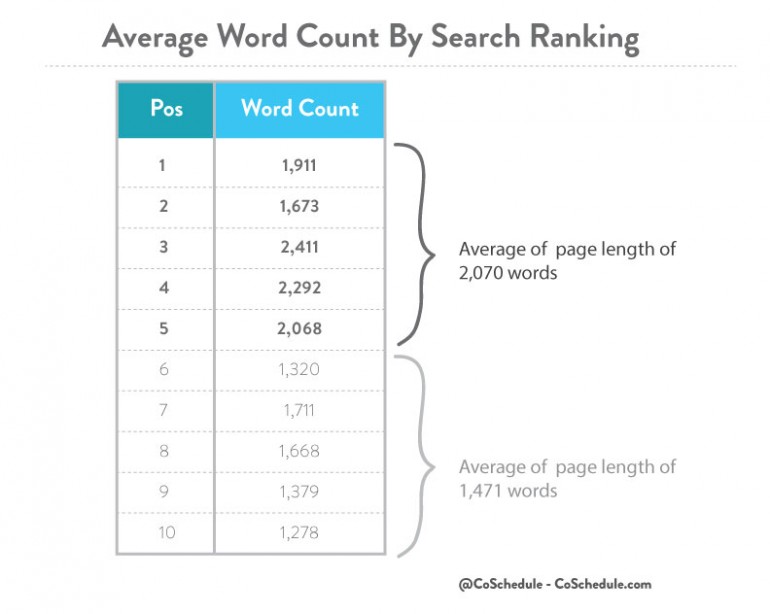

3 Comentarii la “On-Page SEO: 18 Factors to Optimize Every Page on Your Website”
[…] stuffing is gone. We also know that authority content performs best and that the foundation of on-page SEO is stellar […]
[…] stuffing is gone. We also know that authority content performs best and that the foundation of on-page SEO is stellar […]
[…] If your content ranks better after BERT, congratulations! It means that you are on the same page with Google and that, for the foreseeable future, you don’t need to make significant changes to your on-page SEO. […]